What is a web user?
When accessing TIM Enterprise you are required to enter a username and password in the web browser, which form a login credential known as Web User.
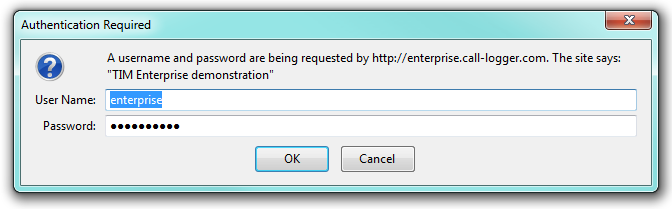
The placement of the web user object in the directory structure will determine the part of the Directory they are allowed to access. Virtual groups can also be set up to allow web users to report across the directory structure.
A web user is given a Web class to determine which features they can access. By default, there are two web classes:
Standard User
As a standard user, you can only consume information from the system, e.g. run reports, show display boards, etc. You are unable to interact with the Directory at all.
You can select which parts of TIM Enterprise the webuser has access to. By selecting an option, you enable the webuser to have access to that section of TIM Enterprise.
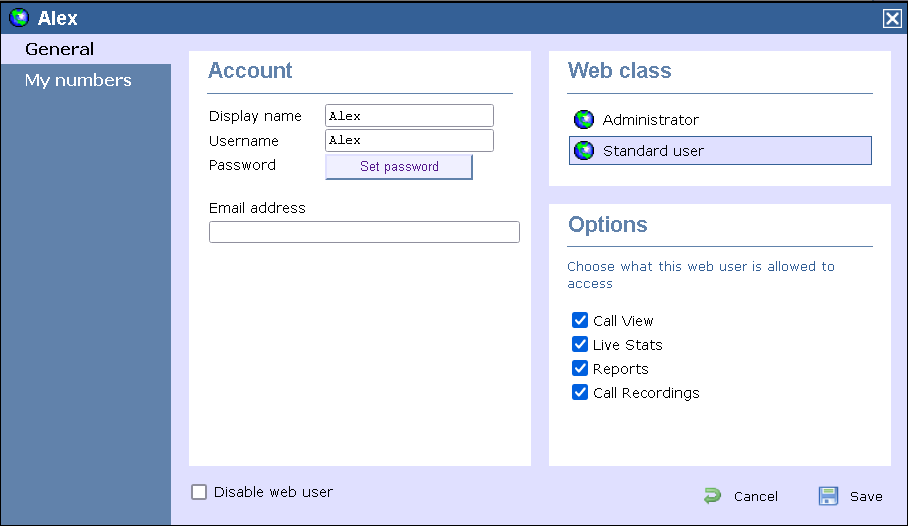
Administrator
As an Administrator, you can make changes to the Directory and access all of the system's functions. You are able to access the Directory at and below your level of directory access.
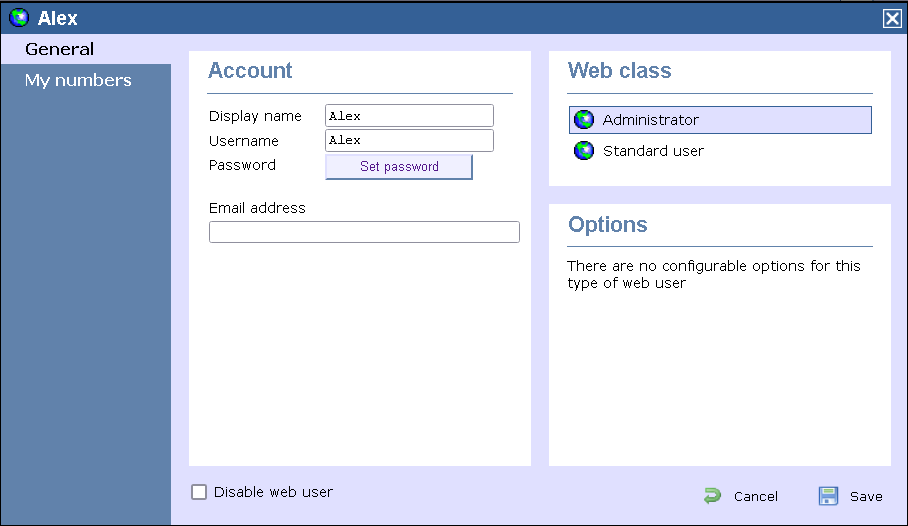
Disable web user
With this option selected, you can disable the web user account. This will remove the webusers access to TIM Enterprise by making them unable to log in.
info
There are no limits to the number of web users you can add to the Directory.